Can you help me understand why there are nunbers as well as letters in the fuel cells? But when I look at the 3d image it looks fine.

Can you help me understand why there are nunbers as well as letters in the fuel cells? But when I look at the 3d image it looks fine.

Thanks, s0dhi.
I am sitting here debating about whether or not to put together a guide just for Tunerpro RT. There are already good threads for ECMSpy. Maybe that's already been done for TP? I love this stuff, but don't want to duplicate the work.
As s0dhi mentioned, you're actually too rich :) Technically, I only know you are a bit rich in the Calibration (Closed Loop Learn) region. FYI, in Tunerpro under Functions, this region is defined by two tables called "Table: Calibration Mode Region Lower Boundary" and "Table: Calibration Mode Region Upper Boundary".Originally Posted by Matteson
To start:
1. Download your current EEPROM and save that as a binary
2. Follow the pre-requisites in the tuning guide. Additionally, you can also set your min/max AFV to 100%.
During this process, you should have saved these EEPROM changes as a new binary, and then "Upload Current Bin to Emulator". Turn key off/back on
3. Then using Tunerpro to record a driving session, drive at a variety of speeds and conditions, and include acceleration and decelerations. Try to visualize hitting the majority of throttle position/RPM combinations.
4. Stop the recording and save the log. Also make a backup.
Since you are using Tunerpro, the Data History Tables (Acquisition -> Show History Tables) will be your analysis tool. "EGO Corr" and "EGO1 Corr" will be the data upon which to base your Fuel Map adjustments. EGO Corr. shows you what percentage of fuel was actually needed at a given fuel map cell + adjustments made by the ECM. Less than 100% means, after the ECM factored in all adjustments, you were to rich according to the O2 sensors. Above 100% means to lean. I am leaving out some details, but these are the basics.
The process for your initial tune will be to adjust your Rear and Front Fuel Maps based on the -average- EGO correction for each Load/RPM cell. You will need to create two History Tables (Acquisition -> Edit Definition -> History Tables) for Load/RPM/EGO, and EGO1. See the following set of pics:
Note that I have an XB with only one O2 sensor, so I only have one History Table.
In the next two pics, set the "Column Count" and "Row Count" to match the number of Load points and RPM points of your Front or Rear fuel map (mine might be different than yours). Then type in the labels for each spot.
Save that and load your log file. View the History Table, change "View" to "History Average", and play the log. As it runs through your session log, you will see the EGO Percentage average for each cell get updated.
Tip: speed up the log playback to 400% (Acquisition -> Playback Speed...). You could also drag the playback slider at the top, but I have noticed that it can skip chunks of the log.
The above pic was from an old log I dug up, It was obviously rich everywhere, as expected for what I had flashed in. Don't worry if you see different values.

Next steps:
5. As suggested in the Tuning Guide, take the average EGO Correction for each cell in the History Table log corresponding to your Closed Loop and Closed Loop Learn regions, and adjust the Fuel Map percentage accordingly (as you did when you initially multiplied cells by AFV - difference is, now you do it a cell at a time). You may need to look back at those tables in the Parameter Tree to figure out the region boundaries (Closed Loop Region Lower/Upper Boundary, Calibration Mode Region Lower/Upper Boundary).
NOTE: IF you set the min/max AFV to 100% before starting, you can also adjust the Open Loop regions. Idle is a slightly different case, but we can change that later.
Do this for both Rear and Front Fuel Maps (ie, from your two separate History Tables you made, and after playing through the log). You have 2 O2 sensors, so that is great - no guesswork involved.
6.Save your Fuel Maps!
7. Reset your AFV to 100% (if you didn't set the min/max to 100%).
8. Upload to your bike and go for another recorded ride.
9. Load your log file, open the History Table, and let it play through.
Hopefully, you will see values closer to 100%.
10. Adjust Open Loop regions of the Fuel Maps (if not done in step 5), based on EGO Corrections from this last run.
11. Reset AFV to 100%, reset Min/Max AFV to 60%/150% (if altered), and save it all to your modded binary.
12. Upload back to Emulator.
You may repeat the process a few more times if desired.
That's it for the basics. There are literally dozens of other parameters that can be tuned, and many other tuning methods depending on your goal. But I think this will be easiest for your first time. Let us know how this works out.

You can also add some Monitors and then play back the log. It helps to visualize what is happening as you ride, and it's a VERY useful diagnostic tool. You can add whatever runtime values you want to your Monitor, and either place them all on one Monitor graph, or make two graphs as I have done here:
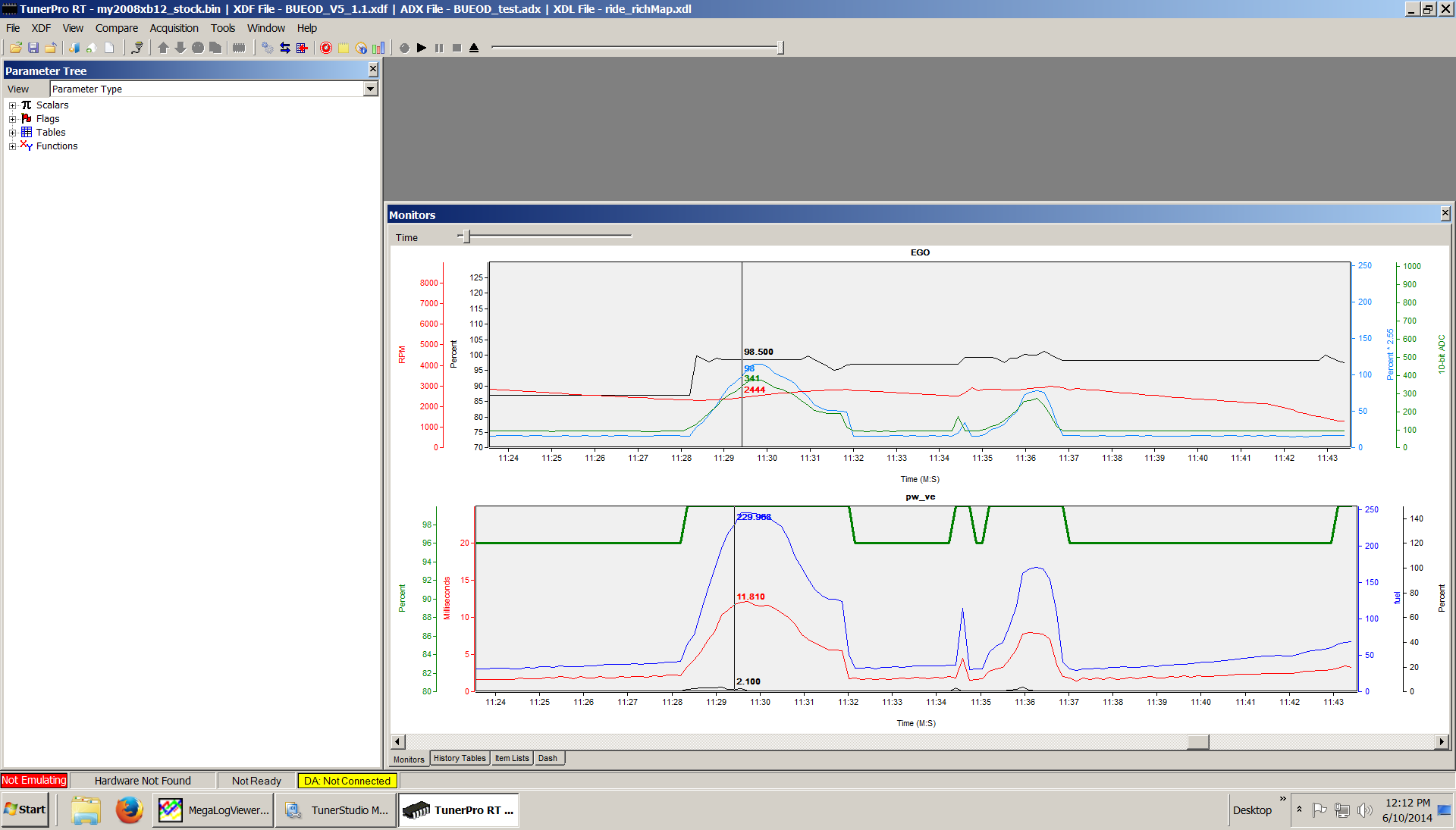
I think there is value in a Tunerpro RT guide. Most of the methodology remains much the same, but there is missing documentation on how to use the history tables, etc. (as you've provided in this thread).Originally Posted by ReadyXB

Right on bro! I can't seem to find my Afv in tuner pro. I am having to use ecmspy for that. Plus I can't seem to figure out how to multiply the maps by these numbers because it says function cannot be executed on raw hex.?

In the Parameter Tree: Scalars -> AFV RearI can't seem to find my Afv in tuner pro
There is an AFV Front, but I don't know if it's used on the 1125, and if it is, I don't think Tunerpro has it mapped out in the .xdf file. I can help, but I 'd need someone to confirm if the 1125 uses "AFV Rear" also.
Open a Fuel Map, right-click anywhere there is a number and select "Show Calculated Values". Then the multiply feature will work.Plus I can't seem to figure out how to multiply the maps by these numbers because it says function cannot be executed on raw hex.?

You said I will need to make two history tables? per cylinder? so four total?

So a history table for load rpm ego and then a table for ego1?