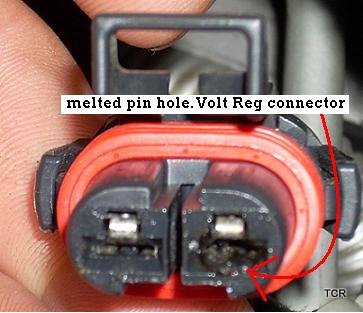Also- If you all think to just replace the fan, any tips on going about that? ( I am thinking unbolt the shock and slide the fan out through under the seat?)

Hey Guys- just picked up a 2007 xb12r, sweet bike. My cooling fan however is not working. Went on my first long ride a couple days ago and the engine light came on after stopping for a drink. I had probably only rode for about 20 mins, shut the bike off, then fired it back up and the engine light came on. Took it home and noticed the cooling fan was not running at all, even after I shut it off.
SO- How do I diagnose this problem? I tried to short the the two wires on my test plug but no engine light flashing? Also the manual says the plugs under the seat but mine was under the fairing? Just want to figure out if its the temp sensor or if I should just replace the fan???
ASB sells one for 75 bucks which I will most likely pick up? Thanks

Also- If you all think to just replace the fan, any tips on going about that? ( I am thinking unbolt the shock and slide the fan out through under the seat?)

It's likely that the fuse "popped" from sudden on/off cycles, specially if it idles hot for longer than normal periods.
In my case, a brand new 2009 XB12Scg with less than 400 miles blew a fuel pump fuse while sitting in traffic... I pushed her to a well lit gas station about 1/4 mile away; it turned out to be the fuse. Start there...

funnythebunny-
That sounds like a great idea! Any clue where the fuse for the fan is on a XB12R? I will definitely try that first tonight. Thanks!

Also guys- Any idea why my engine light is not flashing the codes when I ground pin 1 and pin 2?

Behind the fairing on the RH side of the Bike. Download the '05 service manual via the link at the top of this page - It's detailed in section 7.22 (pg.7-64).


Is the keyswitch in the "On" position and Run/Stop switch on "Run"?Any idea why my engine light is not flashing the codes when I ground pin 1 and pin 2?

Checking out the manual now, lots here for sure. I am going to pick up a pack of 10A blade fuses and replace it and will update short after. Thanks.
Any ideas for no flashing engine light when grounding 1 and 2?

I thought it was last night but I will ground them again and verify the keyswitch on and run position. May not have been in run position. Will update tonight. ThanksIs the keyswitch in the "On" position and Run/Stop switch on "Run"?

NOTE: check ur voltage regulator connection plug; to the left of the timing cover. An update was made in '08 to that plug. This is what happened to my '07 xb9r ,,,